Profit-Managment-System
This is the Expert-Advisor that secures the Daily Profit for you and connects your Trading-Account to the Realtime-Monitoring.
Monitoring: Display all your accounts simoultainiously in realtime and never get lost again
Use the DNPT (Dynamic Net Profit Taker) to safeguard your profits
Switch Autotrading OFF and back ON fully automatic based on the given market situation
Use the TLCM (Trade Lifecycle Management) to enter an easy stop per open position
Use the Watchdog functionality to protect your account from draining
Jump to Summary
Monitor all your accounts in realtime
The approach of using a second, different Expert-Advisor in trading within an MT4 trading-account is one that we have developed, as it significantly increases the flexibility of the overall system and its application possibilities.
Originally, the Profit-Management EA only had the functionality to read the trading data from Metatrader and transfer it to our web API in realtime, as we used it to build a real-application monitoring of the accounts.
This continues to be one of its most important feature to this day. It provides the user with the trading-data in realtime, so the trader can see the status of all connected accounts running at any time in the web application within his internet-browser.
Over time, however, we have added more and more functionality to the Profit-Management EA, as we have traded with different trading-bots and we did not want to add these monitoring and control functionalities to every different trading-bot every time.
So we created a "technical-duo" where the Profit-Management EA can influence the Trading EA to be able to define different trading functionalities and trading strategies.
This means that the Profit-Management EA works perfectly with the PowerScalper EA, but just as well with any other Trading EA that you might already own as a trader today.
Even if you own already two, three, four or more different trading-bots and use them regularly, you can still use the Profit-Management EA in cooperation with your current bots, provided of course that it is all done in a Metatrader MT4 environment.
So you can add new components and ideas to your current trading strategy and expand or change it this way.
The perfect team. The Monitoring + Control EA works very well together with the Trading EA. It provides functionality that your existing Trading EA might not deliver.
The Monitoring + Control EA interconnects the MT4 account data via an API to the Realtime-Account Monitoring. The nnecessary API adresses will be provided by us to you.
Coupling of the real-time monitoring for the trading account.
You will receive all your trading data transparently in your browser via our real-time web application monitoring due to the Monitoring + Control EA handing this data over to the XAU.Software Ltd. web API. This allows you to operate multiple accounts in parallel without ever losing track of them.
In addition to the Monitoring the Profit-Management Expert-Advisor offers 4 further important functionalities that make it most valuable to you:
1 - DNPT (Dynamic Net Profit Taker)
In our opinion, many traders are not successful because they often give away the profits they have already made in day-trading during the course of the trading day, because the market destroys them again through price changes.
Therefore, an important and possible strategy is to set a realistic daily target that you want to achieve in trading, instead of just trading into the day to see what happens.
When the daily target is reached, the system should shut down and stop trading for that trading day, so that the profit is always preserved in any case. The DNPT is the functionality that compares already taken profits with the second-by-second change in drawdown and when a trigger for the daily target is reached, goes into trailing-stop-mode, then lets the profit run as far as you set it and then closes all positions when the set fallback-value is reached.
Example:
We want to average a profit of $50 per day in our trading account. So we set the DNPT in such a way that a trigger is set at, for example, 53 dollars profit and in addition we set a fallback value of one dollar.
Then happens the following: When the profit arrives at 53 dollars, the DNPT-trigger is triggered and the trailing stop is turned on, which now monitors the further increase in profit. The moment the price moves in the opposite direction and falls more than a dollar, the DNPT closes all open positions and secures the profit for the entire day by turning off autotrading so that the Trading EA cannot open another position that can cause losses.
The genius of it is, DNPT monitors in real time the already achieved profit of the closed positions in the account in comparison with all open positions and their second-by-second change. Related to our example, this means for example:
Let's say we have already reached, for example, 38 dollars of our 50 dollars target of closed positions after some time in trading. This means that we are still missing 12 dollars to reach our daily target. The account has maybe 5 open positions due to the trading bot, of which 3 are long, meaning BUY, and 2 are short, meaning SELL.
The price moves back and forth and the positions change continuously in the account. At some point there is a situation where the 5 positions reach a positive value of 15 USD, triggering the set-trigger value of 53 USD in the DNPT. Now the trailing-stop is turned on and as long as the profit increases, for example to 16 or 17 USD the DNPT allows this to continue.
At 17 USD profit, the constellation changes and falls back just below 16 USD profit. With this we have reached the set fallback-value and the DNPT closes all open positions and achieves a total daily profit of 53.80 USD (i.e. the already achieved 38 USD in closed positions) plus the just under 16 USD in the open positions.
So this leads to the fact that in the future you will never again miss your set targets because you were just not at the computer when the positive situation in the market prevailed.
In a long-term day trading view, this makes an enormous difference from our point of view, because you have a tool that continuously watches out for you that you can reach realistically configured goals very often. The subsumption of very frequently reached goals ensures in day trading whether one trades successfully in the long term or not.
Set your DNPT (Dynamic Net Profit Taker) values according to your needs, no matter if you trade with smaller lot-amounts or even bigger lot-amounts
2 - Switching Autotrading OFF and ON automatically
Expert Advisors always run only when autotrading is switched on in MT4. Without switching on autotrading, no automatic actions or processes will take place in an account.
As a trader, you can take advantage of this functionality by turning off autotrading when the risk in the account increases and/or when you feel that the risk is getting too high.
Of course, even if autotrading is turned off, all open positions remain in the market and if the price continues to move against you in the wrong direction, the drawdown will still continue to increase.
However, many trading bots always work with the time frames of the charts when opening new positions and open a new, additional position every minute, every 5 minutes, or every 15 minutes or every hour, for example, in order to drive trading and be able to make profits. If the number of maximum open parallel positions is not limited, this will created a lot of risk in certain market situations.
This risk is turned off when autotrading is turned off, because the trading bot can then no longer open a new position. This prevents the risk from being increased further and further by adding new positions.
As a rule, depending on the traded instrument, the market turns again at some point, the price often returns to the former value and trading can then be continued without losses.
Since we know all trading data (equity, balance and drawdown) in the Profit-Management bot as described before and transmit it to the monitoring, we can now of course use this data to influence the position of the autotrading.
The Profit-Management EA interprets the drawdown value as an absolute dollar value, for example 113 USD, but also as a percentage, relative value, related to the actual account size (balance), for example 5%, if the drawdown is at 125 USD and the corresponding account has 2,500 USD in balance.
This allows the trader to configure different strategies. Fixed values are set, for example, if you want all accounts to behave in the same way, regardless of how much money is in the accounts.
However, many people always think in terms of percentages in trading, so of course it is also possible to say that autotrading should be switched OFF when a certain value of my account size has been reached as risk, for example 3%. In an account of $2,000 size this would then happen at a drawdown of $60. In a $5,000 account, not until $150.
This trigger now exists twice in the current Profit-Management-Bot version. Once the autotrading is turned off when the set risk value is reached, regardless of whether a fixed dollar value, or a percentage account value is reached.
Likewise, there is a second trigger value for turning autotrading automatically back on again, when the risk has decreased due to changing rates and falls below the set trigger value.
Then the control bot switches the autotrading automatically on again, new positions are opened again or existing positions are sold.
It is important to understand that this alone can set different strategy aspects. For example, you can switch off autotrading at 5%, but only switch it on again at 3%. Thus one ensures that the market has really calmed down somewhat, before the Trading EA is to resume its trading.
Of course you can also set the values absolutely equal, for example to 100 USD. This gives the trading bot a working capital of 100 dollars with which it should produce results in the market. When the risk rises above 100 dollars, autotrading is turned off, when the drawdown falls below 100 dollars, it is turned on again.
This can cause the system or account to "toggle" around this point for hours, i.e. autotrading automatically OFF again and again, and then automatically ON again shortly after. This keeps the risk in balance.
Very important to understand here is that the "Autotrading OFF" switch is the main switch of the system. When the system is set to Autotrading OFF, no automatic functionalities are running at all.
So if you want to automate or have automated something else continuously, it will not work that way, because Autotrading OFF means OFF FOR EVERYTHING.
Overall, however, in our opinion, it is a very interesting control option, because it allows you to already significantly limit the risk in a first stage, without starting a heding process, or especially without selling one or more positions at a loss, in order to reduce the risk in the account.
This also gives the possibility to trade longer periods without direct observation, because the system reliably switches off at a predefined value and also closes again. So as a trader, I don't have to worry so much about the trading bot running amok in a trend breakout, opening one position after another and causing lasting damage to the account.
Last note: Of course, Autotrading OFF does not replace setting stops. In our opinion, this belongs in a second, further "line of defense" behind turning off autotrading if you are using it.
Autotrading can be switched OFF and back ON fully automatically based on fixed values or percentage rates based on account balance.
3 - TLCM (Trade Life Cycle Management)
The TLCM is a classic-stop in the traditional sense. It is entered into the bot as a whole value in USD and applies "per open position".
This is very important to understand. The Profit-Management EA passes the set dollar value to the broker, which converts it into a stop-price. So the trader does not have to calculate in the control bot, it is designed very simply so that he has an idea at what drawdown he wants to realize his position at a loss.
For example, if we put 100 USD in the TLCM, then a single position that is 100 dollars in drawdown will be sold to lower the risk again in the account.
For example, if the trader is trading gold and has set a lot size of 0.1 lot, then this means that if the gold price changes by 10 USD, for example LONG from 1910 USD to 1920 USD and the trading bot had bought a SELL position at 1910 in the SHORT direction, then at a gold price of 1920 USD this SELL position has reached the TLCM stop value of 100 USD in drawdown and is sold by the broker at a loss.
So overall it leads to simple configuration options. If you know by how many dollars the traded instrument usually changes in price over the day, then you can easily adjust the TLCM to it, because you don't have to do a lot of math, you can enter full dollar values and the bot will do the rest for the trader at the broker.
Let's go back to our example above. Since the gold rate nowadays often makes movements of more than 20 USD a day back and forth meanwhile it is not a good idea to set the TLCM to 100 at a setting of 0.1 lot, because it is likely to be torn frequently, which leads to a continuous reduction of the account, also known as "salami-tactics".
Thus, the trader must fundamentally understand where the movements and ranges of his traded instrument are basically in order to find a sensible setting.
The TLCM is designed to protect the trader, but not to constantly jump on and slice the account small. So for gold and 0.1 lot, perhaps it would be worth thinking about how many times a month the price changes by $20 or more in a short period of time and then setting a TLCM accordingly, so that the account gets enough working capital and doesn't keep triggering stops and making losses.
And finally: this stop does not apply to the whole account, but to a single position. This means that if the current trading situation causes, for example, 3 positions to run simultaneously in the direction of our just set TLCM functionality, then when the stop breaks the system will sell the whole thing 3x, so there will be a higher total loss in the account as a result. It is therefore even more important to think about the value to which the TLCM should be set.
The TLCM is a classic stop. It is being set in full currency. It acts "per open position".
4 - Watchdog functionality
The included watchdog is a safety feature that protects the trader from the Trading EA opening too many positions in a too short time frame.
Here, the Profit-Management EA checks the Trading EA for too many positions to be opened at the same time, thus preventing the trader's trading account from being drained by the bot and losing any capital in case of a Trading EA error.
Such situations can occur, for example, due to errors in the source code of the Trading EA.
With the settings you can tell the Profit-Management EA how many maximum positions the Trading EA is allowed to open in which time period.
If this value is exceeded, the Profit-Management EA will switch OFF the autotrading and thus protect the trading account, because the Trading EA will not be allowed to open any more additional positions.
The Monitoring + Control EA has an included Watchdog functionality that protects an account from draining in case that the Trading EA wants to open too many positions in a too short timeframe.
Summary
Here is the complete configuration menu of the Profit-Management EA. It contains a lot of useful functionality for you as a an active trader.
- Display all your accounts simoultaniously in realtime in your monitoring and never get lost again
- Use the DNPT (Dynamic Net Profit Taker) to safeguard your profits
- Switch Autotrading OFF and back ON fully automatic based on the given market situation
- Use the TLCM (Trade Lifecycle Management) to enter an easy stop per open position
- Use the Watchdog functionality to protect your account from draining
The Profit-Management EA interconnects the MT4 account data via an API to the Realtime-Account Monitoring, but has a lot of further control functionality to alter your trading strategies.
